Table of Contents
Integrity tab
The Integrity tab is a tab present in the ADCI Log Viewer supplemental software.

Populating integrity tab
This tab is populated when a search is performed within the search tab. Note the “Perform integrity check” checkbox must be checked in the search tab in order for the integrity tab to be populated.
Contents of integrity tab
If no integrity issues are found within the selected files, a message reading “No integrity issues found” will appear in the integrity tab. If any integrity issues are found, the integrity tab changes colour to red to indicate an issue was found and will remain that colour until the the tab is clicked.
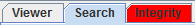
Integrity issues are displayed for each file in which issues were found. For each file, the following information is displayed: Name of log file bolded in large font, numbered list of integrity issues found.
Types of integrity issues
- ADCIDE did not finish in a standard way
Indicates ADCI software was not closed properly. This could be caused by a system failure or by exiting the program using any method other than clicking the “X” icon in the upper right of the window. - Dialog: start processing dialog, samples to be processed …
The process queue dialog was not closed in a standard way. A list of samples to be processed in the dialog are present in the integrity error. Standard ways to close the dialog are:- Click the green checkmark
- Click the red “X”
- Click “X” on the upper right corner of the dialog
- Queue: start processing queue, samples to be processed …
A process queue is comprised of all samples to be processed in the process queue dialog. Samples are processed sequentially. If a queue error is present, this means a shutdown occurred before all samples completed processing. A list of samples within the queue is present in the integrity error. - Sample: start process sample, sample being processed …
If a sample error is present, this means a shutdown occurred while processing the sample named in the error.
Determine which samples are recoverable
Depending on which integrity errors are present, it may be possible to recover samples which were processed at the time of shutdown to avoid processing them again. The combination of integrity error messages present determines which samples can be recovered. When discussing the scenarios below, it is assumed the “ADCIDE did not finish in a standard way” error is present. The errors to examine are “Dialog”, “Queue”, and “Sample”.
- Dialog error only
All samples were processed (ie: the process queue completed), however a shutdown occurred before processed samples could be saved in a standard way. Because of this, all samples should be able to be recovered in this scenario. Samples to be processed in the dialog are listed in the dialog integrity error. Make note of the names of these samples and you can attempt to recover them. Consult the sample recovery page to learn how to do so. - Dialog and queue errors only
Some samples may have been processed before the shutdown, however a shutdown occurred between processing samples. It is necessary to view the log file in the viewer tab to locate which samples completed successfully. - Dialog, queue, and sample errors
Indicates a shutdown occurred while processing a sample. The sample currently being processed at the time of shutdown is not recoverable. Samples processed in the queue before the sample producing an error should be able to be recovered.
